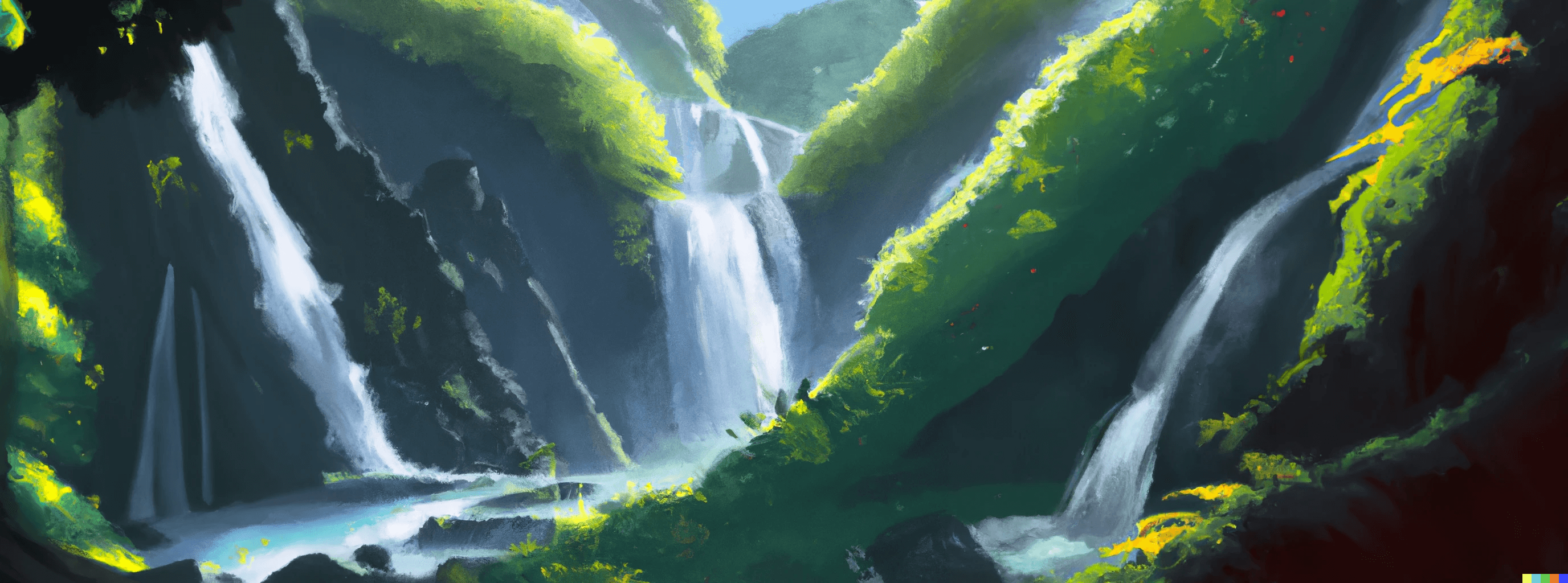Generating CSS Variables From a Custom Tailwind Theme
Introducing Tailwind to an existing project for the first time can be a major challenge. Whether the existing app is written using CSS modules, CSS-in-JS, or some other approach, Tailwind is a big change. On large projects, there will likely be a transition period where multiple approaches are used at the same time. This can lead to issues with your theme having multiple sources of truth, or your new and old components having different styles. Worse yet, you may have clashes with Tailwind utility classes and your existing styles or third party libraries.
One way I've found to mitigate these issues is to use CSS variables to expose the Tailwind theme to the rest of the application. This allows you to use the Tailwind build in your legacy codebase, and also gives you a single source of truth for your design tokens.
This post is part two in a series I'm writing about using Tailwind in enterprise-scale applications, and some of the problems we've had to solve at Kizen as we migrate from a CSS-in-js approach to Tailwind. If you missed the first one, it was about how to use dynamically calculated or user generated values in Tailwind.
Throughout this post, I'm going to be using the example of a large, complex application built with a css-in-js approach, that's being updated with a new design system and component library built with Tailwind. If you prefer, you can skip to how to generate CSS variables.
The Legacy Code
The application being ported to Tailwind uses emotion, a css-in-js library. Components can be written in a way similar to styled-components, if you're more familiar with that tool.
Here's an example of the global theme used by the css-in-js components:
export const colors = {
greens: {
tea: '#D0F1BF',
teaLight: '#D0F1BF54',
dark: '#284D00',
},
};
javascriptThe component that needs to use the color imports the colors object from the theme, and then uses
it in the template for the various color names:
import { colors } from '@theme';
import { styled } from 'emotion';
const WrapperComponent = styled.div`
background-color: ${theme.greens.tea};
color: ${theme.greens.dark};
`;
const Component = () => {
return (
<WrapperComponent>
This is a line of green text on a green background
</WrapperComponent>
);
};
jsxThe result is an element like this:
This is a line of green text on a green background
The New Design System
The new design system is built using Tailwind and a custom theme. These are the colors from the design system that are used to build the new components:
{
"tea": "rgb(208, 241, 191)",
"mint": "rgb(182, 215, 185)",
"vine": "rgb(154, 189, 151)",
"moss": "rgb(100, 101, 54)",
"drab": "rgb(72, 61, 3)"
}
jsonNotice a few changes: the dark green color doesn’t exist, but there’s a similar color called moss. Tea is present in both, however in the new system, everything is represented in rgb.
While the application consists of a mix of the old and new components, we don’t want tea represented in hex for the old css-in-js system, and in rgb in the Tailwind theme. Design systems can change, and we want to ensure that updating the tea color is easy if we change our mind later.
We also don’t want to replace every instance of dark with moss, because we aren’t ready to test and port every portion of the application.
Since both the old and new components are being used at the same time, we need a strategy to keep a single source of truth for each color.
Finally, to throw in one more curveball, I want to start moving
toward a css-first approach in as many ways as possible. That means I don't want to simply import the
greens object from theme.js.⁂ The goal is to begin removing imported javascript, and rely on
a generated CSS bundle instead.
The Goal
The solution I want to build, is one that allows me us slowly replace the hex values with CSS variables representing the new colors. This way, we don’t have to maintain two sources of truth for a particular color, and we also don’t need to modify any of the existing styled components.
export const colors = {
greens: {
tea: 'var(--color-green-tea)',
teaLight: '#D0F1BF54',
dark: '#284D00',
},
};
javascriptThis would be ideal! We don't need to make any additional imports, and any develop can also look at this file and quickly parse out visually which colors have been ported to the new CSS variable approach, and which haven't.
So, how do we access our Tailwind theme using CSS variables from anywhere in the new and legacy code?
Tailwind Behavior
First, let’s look at what’s available from Tailwind out of the box. The following will take the colors defined in the design system, and create our custom Tailwind configuration.
There's a simple color palette defined in a theme.js file.
export const greens = {
tea: 'rgb(208, 241, 191)',
mint: 'rgb(182, 215, 185)',
vine: 'rgb(154, 189, 151)',
moss: 'rgb(100, 101, 54)',
drab: 'rgb(72, 61, 3)',
};
javascriptIn practice, this file is much larger, and contains many more color families: reds, blues, grays, etc.
The color family is imported and used in our Tailwind config:
const { greens } = require('./theme');
module.exports = {
content: ['./**/*.html'],
theme: {
colors: {
...greens,
},
},
plugins: [],
};
javascriptI'm not using
extendin this example because my design system colors are the only colors I want Tailwind to be aware of. You could use the extend property instead to preserve Tailwind's default colors.
We'll also have some small HTML markup that uses our theme colors:
<div class="text-moss bg-tea">
This is a line of green text on a green background
</div>
htmlWhen we put that all together, we get the following displayed in the browser:
This is a line of green text on a green background
Finally, this is the CSS that is generated by the Tailwind CLI:
.bg-tea {
--tw-bg-opacity: 1;
background-color: rgb(208 241 191 / var(--tw-bg-opacity));
}
.text-moss {
--tw-text-opacity: 1;
color: rgb(100 101 54 / var(--tw-text-opacity));
}
cssTailwind automatically generated a class for each variable that's used in the files that are passed to the
contentarray in the config. It also generated some CSS variables for controlling opacity, and used them in the generated classes.
Our classes are being generated and our Tailwind component works as expected, but there’s no way to use them outside the Tailwind utility classes. In order to continue supporting the old styled components, we need a way to expose them.
Custom Tailwind Plugins
Tailwind plugins are able to access our theme, and can also insert additional CSS into the compiled output.
We can inline a simple plugin that will generate CSS variables for each color in our theme. They'll be
part of the :root selector, and will be available anywhere in the application.
const { greens } = require('./theme');
module.exports = {
content: ['./**/*.html'],
theme: {
extend: {},
colors: {
...greens,
},
},
plugins: [
function ({ addUtilities }) {
addUtilities({
':root': Object.entries(greens).reduce((acc, [name, value]) => {
return {
...acc,
[`--color-green-${name}`]: value,
};
}, {}),
});
},
],
};
javascriptIf we run the Tailwind CLI again, the compiled output has changed a bit:
.bg-tea {
--tw-bg-opacity: 1;
background-color: rgb(208 241 191 / var(--tw-bg-opacity));
}
.text-moss {
--tw-text-opacity: 1;
color: rgb(100 101 54 / var(--tw-text-opacity));
}
:root {
--color-green-tea: rgb(208, 241, 191);
--color-green-mint: rgb(182, 215, 185);
--color-green-vine: rgb(154, 189, 151);
--color-green-moss: rgb(100, 101, 54);
--color-green-drab: rgb(72, 61, 3);
}
cssGreat! That's exactly what we needed in order to use our theme colors in the legacy codebase. Here's a refresher on what we were working towards:
export const colors = {
greens: {
tea: 'var(--color-green-tea)',
teaLight: '#D0F1BF54',
dark: '#284D00',
},
};
javascriptThere is still a problem, however. We haven't considered the teaLight color yet. This color is the same
as tea, but with an alpha value applied. We’re now arguably in a worse-off state than we were before,
with two implementations of the tea color in the css-in-js component.
Let's go back and update our Tailwind CLI plugin to allow customizing the opacity of each color:
function plugin({ addUtilities }) {
addUtilities({
':root': Object.entries(greens).reduce((acc, [name, value]) => {
const colorParts = value.match(/\d+/g);
return {
...acc,
[`--color-green-${name}-partial`]: colorParts.join(', '),
[`--color-green-${name}`]: `rgb(var(--color-green-${name}-partial), var(--opacity, 1))`,
};
}, {}),
});
}
javascriptInstead of generating the variable like before, first the plugin generates a "partial" of the color - just the rgb components. Then, it uses the partial to create the rgb value.
The resulting CSS variables are quite flexible and give us a number of options for using our colors outside of Tailwind's utility classes:
.bg-tea {
--tw-bg-opacity: 1;
background-color: rgb(208 241 191 / var(--tw-bg-opacity));
}
.text-moss {
--tw-text-opacity: 1;
color: rgb(100 101 54 / var(--tw-text-opacity));
}
:root {
--color-green-tea-partial: 208, 241, 191;
--color-green-tea: rgb(var(--color-green-tea-partial), var(--opacity, 1));
--color-green-mint-partial: 182, 215, 185;
--color-green-mint: rgb(var(--color-green-mint-partial), var(--opacity, 1));
--color-green-vine-partial: 154, 189, 151;
--color-green-vine: rgb(var(--color-green-vine-partial), var(--opacity, 1));
--color-green-moss-partial: 100, 101, 54;
--color-green-moss: rgb(var(--color-green-moss-partial), var(--opacity, 1));
--color-green-drab-partial: 72, 61, 3;
--color-green-drab: rgb(var(--color-green-drab-partial), var(--opacity, 1));
}
cssNow, we can revisit our legacy theme one more time:
export const colors = {
greens: {
tea: 'var(--color-green-tea)',
teaLight: 'rgb(var(--color-green-tea-partial), 45)',
dark: '#284D00',
},
};
javascriptAs the project progresses and the migration to Tailwind continues, we can slowly replace the hex values with the CSS variables, and eventually
remove the old theme entirely. In the meantime, at least we only have to define the actual value of tea once.
Digging Deeper
There are a few additional things I want to note about this solution, valuable use-cases, and decisions that were made along the way. If you've had your fill, feel free to skip to the conclusion.
Semantic Naming
Having the generated variables is also useful for semantic naming. While we do have a greens color family,
we also have a primary color family. These semantic families are preferred over the color families,
because as we change our design system, we can swap out one color for another globally, and keep the same semantic meaning.
These semantic names look something like this in the Tailwind config:
const { greens } = require('./theme');
const semantics = {
'alert-primary-background': 'var(--color-green-mint)',
'alert-primary-text': 'var(--color-green-moss)',
};
module.exports = {
content: ['./**/*.html'],
theme: {
extend: {},
colors: {
...greens,
...semantics,
},
},
plugins: [
// Our plugin from before goes here
],
};
javascriptNote that the semantic names are passed in as part of the color theme, alongside the color family.
The HTML can then be changed to use the new semantic classes:
<div class="text-alert-primary-text bg-alert-primary-background">
This is a line of green text on a green background
</div>
htmlJust by making that one change, the generated CSS is cleaner, smaller, and it relies solely on the custom variables being generated:
.bg-alert-primary-background {
background-color: var(--color-green-mint);
}
.text-alert-primary-text {
color: var(--color-green-moss);
}
:root {
--color-green-tea-partial: 208, 241, 191;
--color-green-tea: rgba(var(--color-green-tea-partial), var(--opacity, 1));
--color-green-mint-partial: 182, 215, 185;
--color-green-mint: rgba(var(--color-green-mint-partial), var(--opacity, 1));
--color-green-vine-partial: 154, 189, 151;
--color-green-vine: rgba(var(--color-green-vine-partial), var(--opacity, 1));
--color-green-moss-partial: 100, 101, 54;
--color-green-moss: rgba(var(--color-green-moss-partial), var(--opacity, 1));
--color-green-drab-partial: 72, 61, 3;
--color-green-drab: rgba(var(--color-green-drab-partial), var(--opacity, 1));
}
cssThis is my favorite part of the solution. Every variable has its purpose, and
the CSS is generated in a way that's easy to read and understand. Additionally, the opacity
logic is still preserved, and we can use the --opacity variable to change the opacity of any color.
I recently wrote about passing CSS variables to elements using inline styles,
and this is a great example of how that can be useful.
Why Not Import the Tailwind Theme File Into the Legacy Theme?
Above, I simplified a bit about why I didn't want to import the Tailwind theme file into the legacy theme, like this:
import { greens } from '@design-system/theme.js';
export const colors = {
greens: {
tea: greens.tea,
teaLight: '#D0F1BF54',
dark: '#284D00',
},
};
javascriptThere are a few reasons for this:
- It's not "portable". In reality, the theme is comprised of many color families across many files. Being able to copy and paste varous parts of the theme during refactors is a convenience I'm not willing to give up.
- Importing
theme.jsfrom the Tailwind library is not a pattern I want to encourage in any way. The entire goal of this project is moving away from importing javascript to control the look of the app. Even though the legacy theme is already using javascript, it would be a step backward to introduce a pattern in the code where our brand new CSS theme is used like this. - It's not a good separation of concerns. The
theme.jsfile is an implementation detail of the design system. It's not part of the public API, and as the design system evolves, we may want to move files around, or change how the theme is defined and structured entirely. The CSS variables that are emitted, however, are part of the public API. Those are the only thing that should be relied on from outside the design system.
What Other Variables are Useful to Generate?
I don't only use this approach for colors. It's useful for font-sizes, spacing, and any other value that's used in the legacy codebase.
In all, I have a plugin that takes in my custom theme, and outputs around 500 unique CSS variables, allowing the theme files and their design tokens to drive the Tailwind generation, and in turn the legacy codebase as sections get ported over.
Conclusion
I'm continually learning new patterns and approaches to using Tailwind, and I hope this was interesting and useful to you. I'd love to hear your thoughts on this approach, and if you have something similar in your Tailwind build!
This blog post is the second in a series I'm writing about using Tailwind in enterprise-scale applications, and some of the problems we've had to solve at Kizen as we migrate from a CSS-in-js approach to Tailwind.
Stay tuned for more under the css and Tailwind tags on my blog, and if you have any topics about Tailwind at scale you'd like covered, shoot me an email at tailwind@k10y.com!