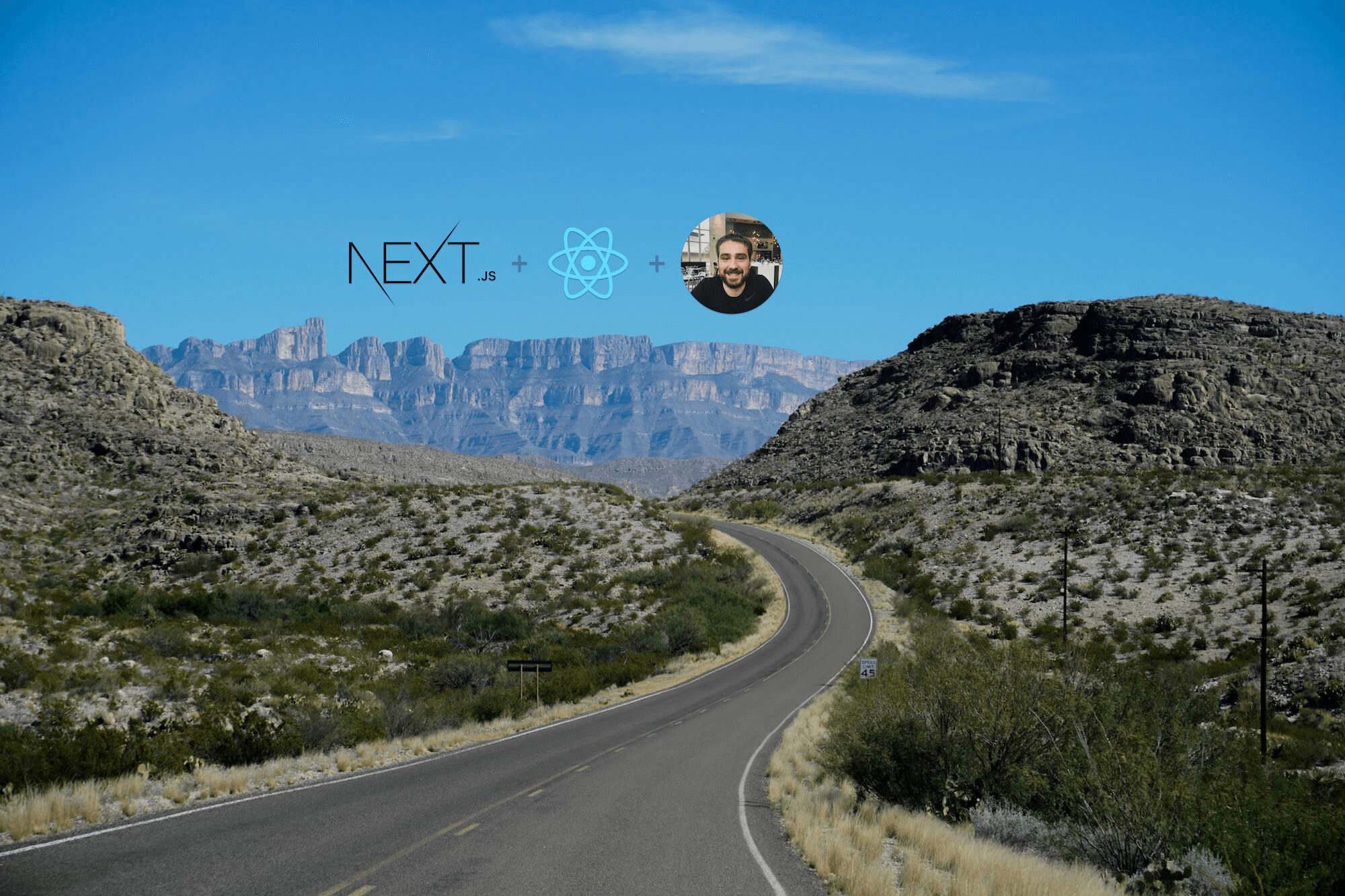A Look Into My Connected Fitness Tools
In early 2020, right as things started to shut down due to COVID-19, I decided I wanted to get back into shape and figured with all the lockdowns it was a good time to start. I've always been very data-motivated in my decisions, so of course I couldn't just start casually exercising. I needed to complicate the process with a bunch of technology and software as I so often do. Now that I've settled on a routine I figured I'd write up all the lessons I learned and cover the software and hardware that drives my fitness regimen.
If you come across anything in this post you're interested in, I've got a handy list at the bottom where you can purchase most of the items I talked about!
The Ecosystem
I've been an Apple user for a very long time, so when it came time to choose a fitness platform, I really didn't have much to think about. All of my health data from various sources ends up in my HealthKit database, and this has been very important to me. I prefer to use tools that integrate with HealthKit so I don't have to worry about backing up multiple sources of data, and I can see a nice aggregated look at all my statistics.
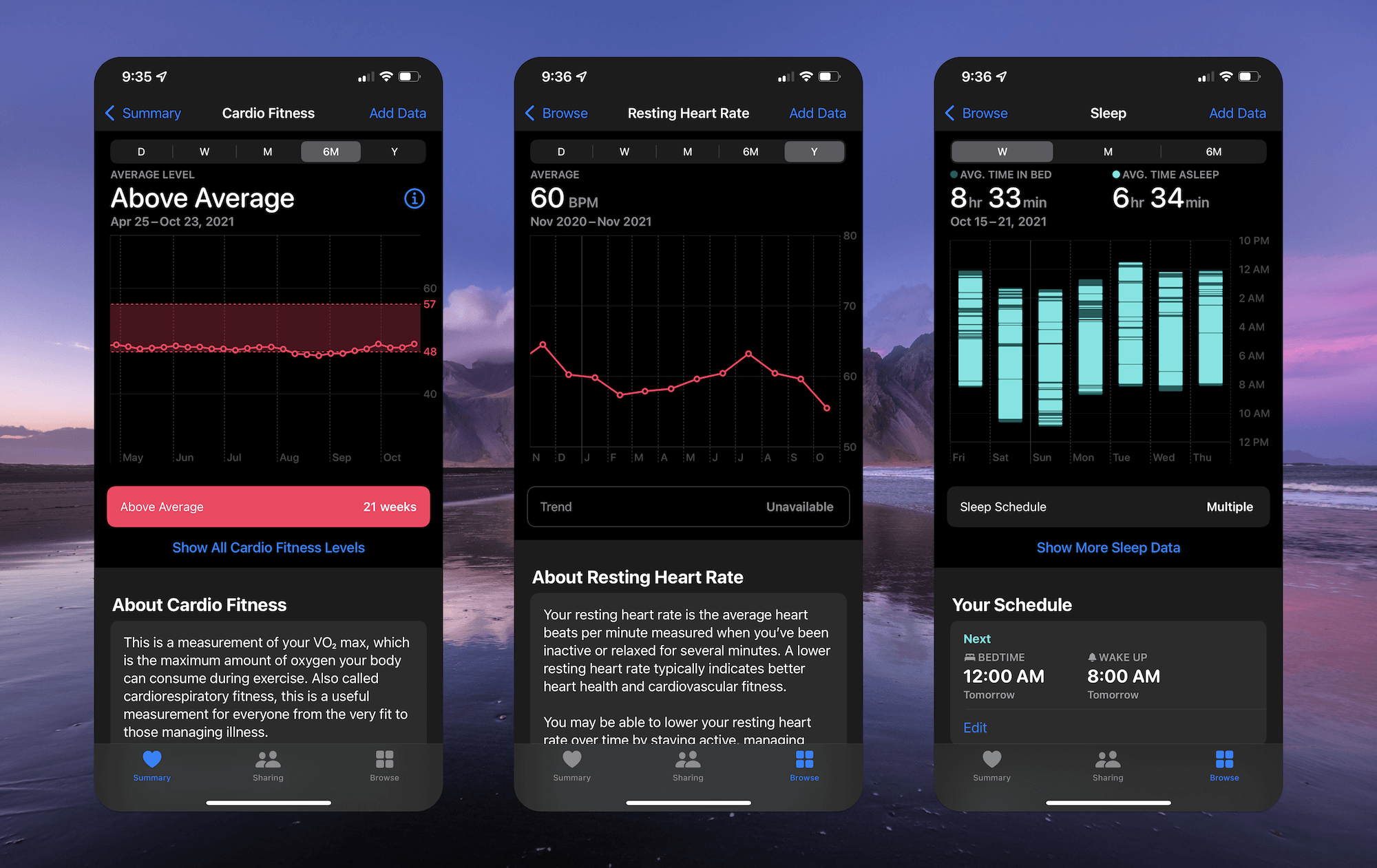
A sampling of my aggregated health data from many different sensors, all in one place.
The Hardware
Here's a list of the main devices I use. Click each one to jump to an in-depth overview, or keep reading!
- Oura Ring - Sleep tracking and basic activity tracking.
- Peloton Bike+ - Used to stream Peloton classes, and the GymKit integration is used for syncing cycling workout data.
- Withings Body+ Scale - Weight and body composition.
- Hidrate Spark Steel - A smart water bottle to track water consumption.
- Apple TV HD/4K - Used for streaming Apple Fitness+ Classes
- Apple Watch Series 5 - Day-to-day activity tracking and workout tracking.
The Platforms
I use primarily Peloton for my guided workouts. I enjoy the volume of classes that are released every day as well as the different techniques that are taught about improving form and performance. If you're interested in Peloton, you can use one of my guest passes to try it out for 60 days for free!
I also use Apple Fitness+ on occasion, but mostly for meditation and mindful cool-downs (think stretching plus a brief meditation period). I get Fitness+ through my iCloud bundle, but I'm not sure if I'd pay for it if I had to purchase the subscription separately.
I am an avid power zone rider, which is a system in which ride intensity is based on something called functional threshold power. I won't go into it, but it's essentially a measure of how much power you can output for 1 hour. There is a great article about it on Peloton's blog if you're interested in learning more. I use the website Power Zone Pack to track my power zone rides and compete in periodical challenges.
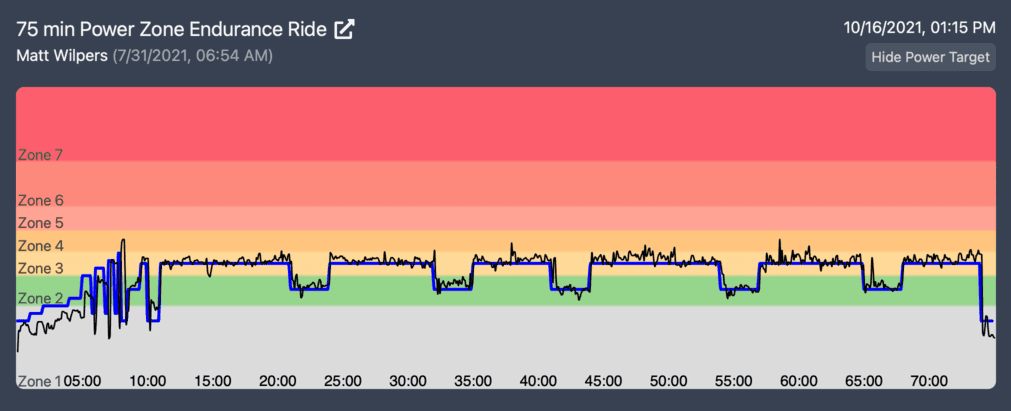
A recent 75 minute ride I completed and the power targets prescribed based on my fitness level.
Deep Dives Into Each Tool
Each of the tools I've come to use regularly have specific purposes and strengths. They may not be for everyone depending on your needs or desires, but these are the product I use personally, which may be a good starting place for you.
Oura Ring
The Oura ring is my newest piece of health tech and one of the more unique ones on the market. It's a small silver ring that I wear on one of my fingers (it changes on occasion which one). It lasts about 5 days on a charge and tracks my sleep, as well as my heart rate, respiration rate, body temperature, and more.
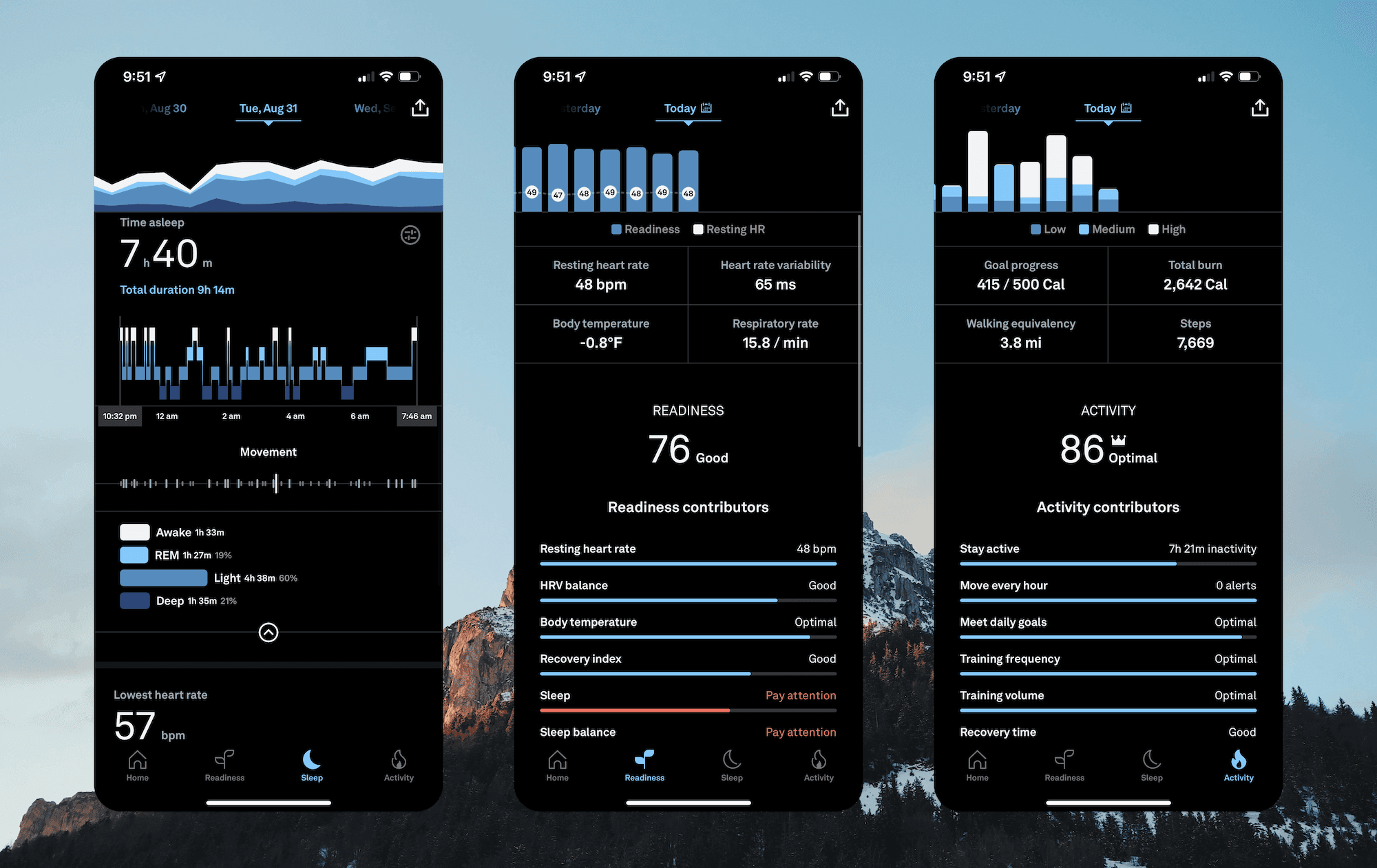
Oura is one of the few apps I use outside of HealthKit, because it's pretty well built and has a lot of interesting features. There is also a bit of information, like the readiness score, that HealthKit doesn't have the ability to record.
Oura really excels at sleep tracking, and the readiness scores are usually spot-on with how I'm feeling. After I got my second dose of the Pfizer COVID-19 vaccine I had a pretty restless and uncomfortable night, and my ring immediately detected that I needed a day to recover, automatically lowering my activity goals. I find the activity tracking lacking, as it is just a ring on your finger after all. During the day, my Apple Watch records much more accurate activity readings.
The difficult task of de-duplicating data falls on HealthKit, and Apple has done a great job with this. Even though I am recording data from my watch and my ring, HealthKit is able to reconcile the two input streams and not double count calories burned or workout activity.
Update December 2021: I wrote this post while using the Oura Ring Gen 2, while there was no subscription fee. The third generation ring has been released, along with a $5.99 monthly membership fee. This ring supports daytime heart rate monitoring and an improved sleep algorithm. I wrote about my first impressions and the improvements in a recent post. If you're interested in purchasing one, you can use this link to get $50 off your ring!
Peloton Bike+
The Peloton Bike+ was certainly my biggest investment into fitness, due to the fairly high price. This is Peloton's newest model bike, which features GymKit integration. This means that when I start a cycling workout on the bike, all I have to do is tap my watch on the bike, and it syncs up a workout on my watch to record distance, and read my heart rate. Peloton offers a wide range of class types, from yoga to strength training, but this integration only works for cycling. This isn't a big deal to me because for all other workout types I run a workout on my Apple Watch directly without a need for integration with the bike.
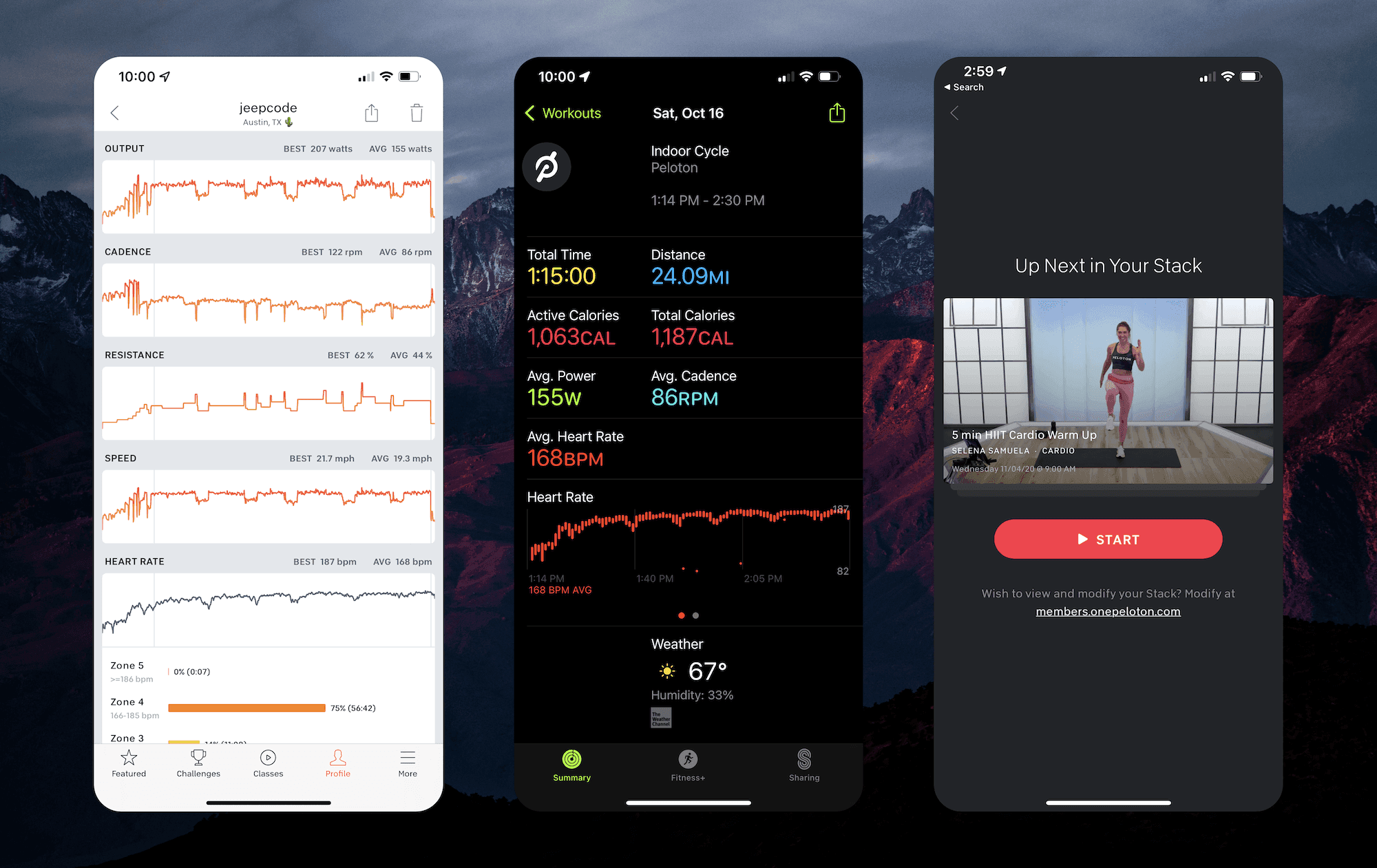
A cycling workout as seen in the Peloton app (left), compared to what ends up in Apple Fitness (middle) via the GymKit integration.
I won't go into much detail about Peloton's platform itself since my point in writing this was to focus on the tech I use to track my health, but the bike is a great piece of hardware with a nice large display and it is a really immersive experience. Better, in my opinion, than Apple Fitness+, even though Fitness+ has a higher, more polished production quality. The Bike+ also has auto-follow, meaning the resistance will follow the instructors cues automatically without needing input from me when I'm riding.

Withings Body+ Scale
Using a scale as part of a fitness regimen is a hotly contested subject. I like the data is provides, and find it especially valuable to be able to view trends, but it might not be for everyone - and that's okay! Tracking weight closely is not always necessary or event a good idea. That said - I like to use the Withings Body+ scale because it tracks a slew of body composition metrics in addition to just weight.
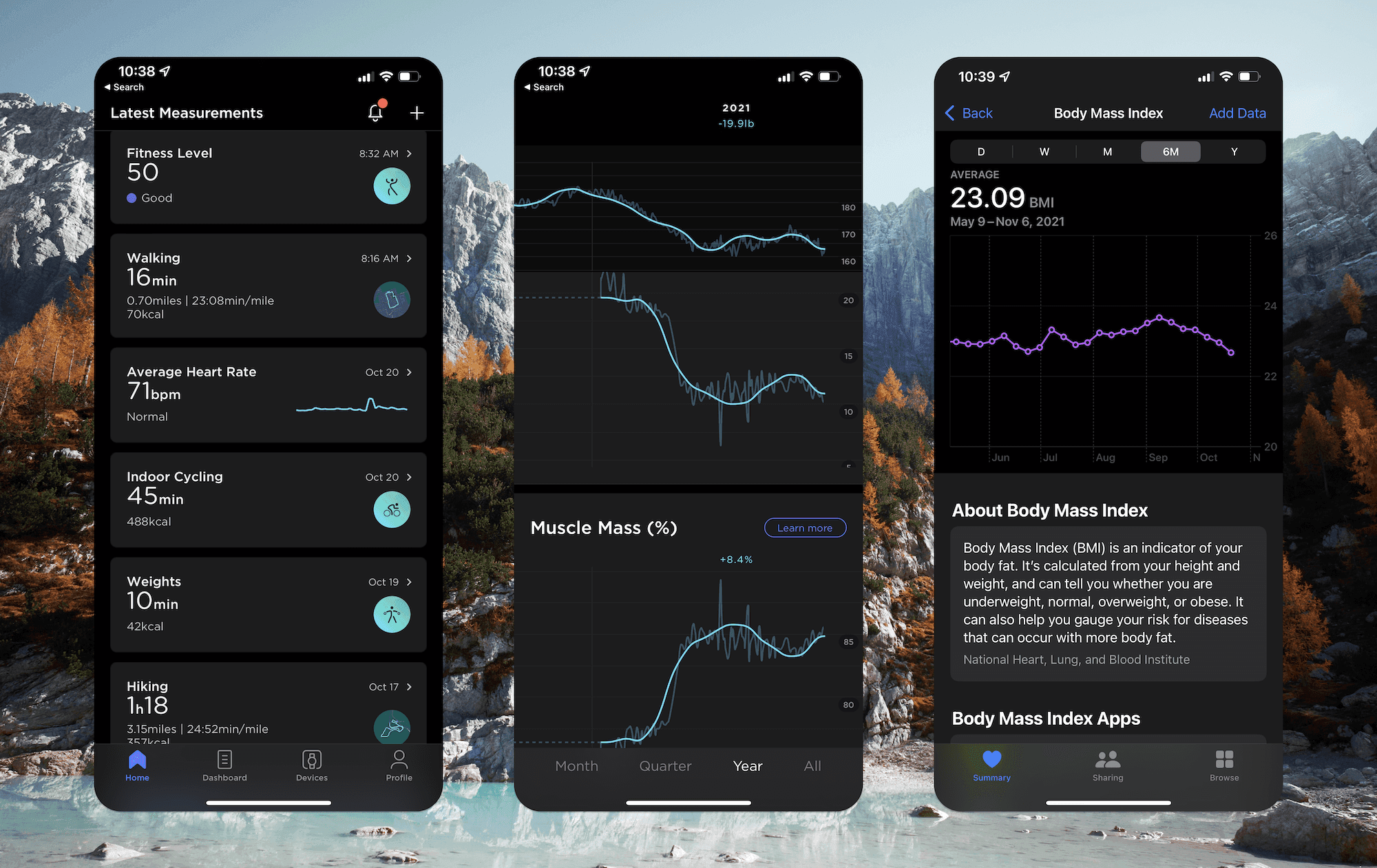
While the accuracy of these body composition metrics can vary, I find the trends to be most useful. By taking daily data points, any inaccuracies are smoothed out into a nice trend line. I find the Withings Health Mate app to be a bit frustrating to use, so I don't use it often, however all the data collected is written into HealthKit, my source of truth for all health data.
The scale works on Wifi so every morning I just get on it, and the data is logged automatically. I find this to be key to getting regular readings. The less manual work I have to do, the more likely I am to have more useful data.
The scale also supports multiple profiles, so my girlfriend and I can both use it every morning and each of our own data is written to our respective accounts.
Hidrate Spark Steel
This is one of the weirder gadgets I've acquired. I decided at some point that I wanted to make sure I was consuming enough water, so I started tracking my water intake. Originally, I had small NFC stickers on my water bottle and mug that ran a shortcut via Shortcuts in iOS 15 when I tapped them with my phone, but that in time got tedious and I wasn't getting great data due to my own inaccuracies.
I eventually found the Hidrate Spark, a smart water bottle that comes in a few different varieties and logs water automatically as I drink it. Since I started using this, my data has gotten much more accurate. I supplement this data with an app called Waterminder that I use to manually input beverages such as beer or wine (if I think of it... this is where one inaccuracy still exists in my water tracking).
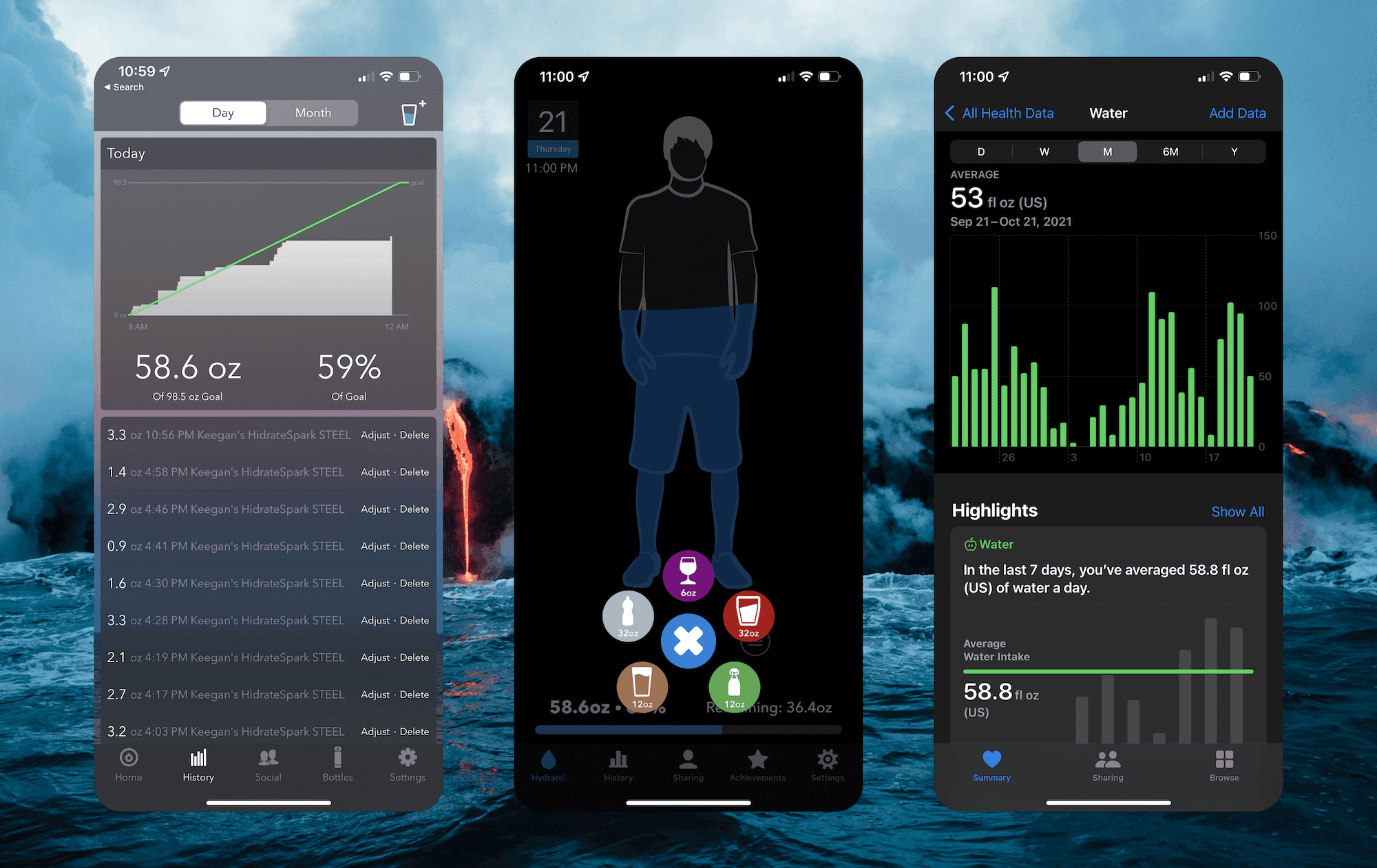
As usual, multiple data sources don't really bother me since water intake is nicely recorded into Apple Health from both apps.
Apple TV HD/4K
The Apple TV HD was originally in our bedroom, so I didn't use it for workouts at first. Once I replaced it with the 4K model, I figured why not install the old one in the gym for taking classes.
For a few months before the Peloton Bike+ arrived, I took HIIT cardio and strength classes using the Peloton app for Apple TV, as well as took a lot of Apple Fitness+ classes. I've taken a few Fitness+ cycling classes on the Peloton bike which faces the TV, however it's not nearly as engaging as taking a class right on the bike.
Apple Watch Series 5
The Apple Watch is the one piece of fitness tech I've had the longest. I started with a Series 0 on launch day, then upgraded to the Series 5 when it launched. I wear my Apple Watch every day basically from the moment I wake up until the moment I go to bed and switch to my Oura Ring. I used to wear my old Series 0 at night and my Series 5 during the day, but it eventually got too old to function properly and was actually causing problems with my health data due to how long it took to sync with my phone.
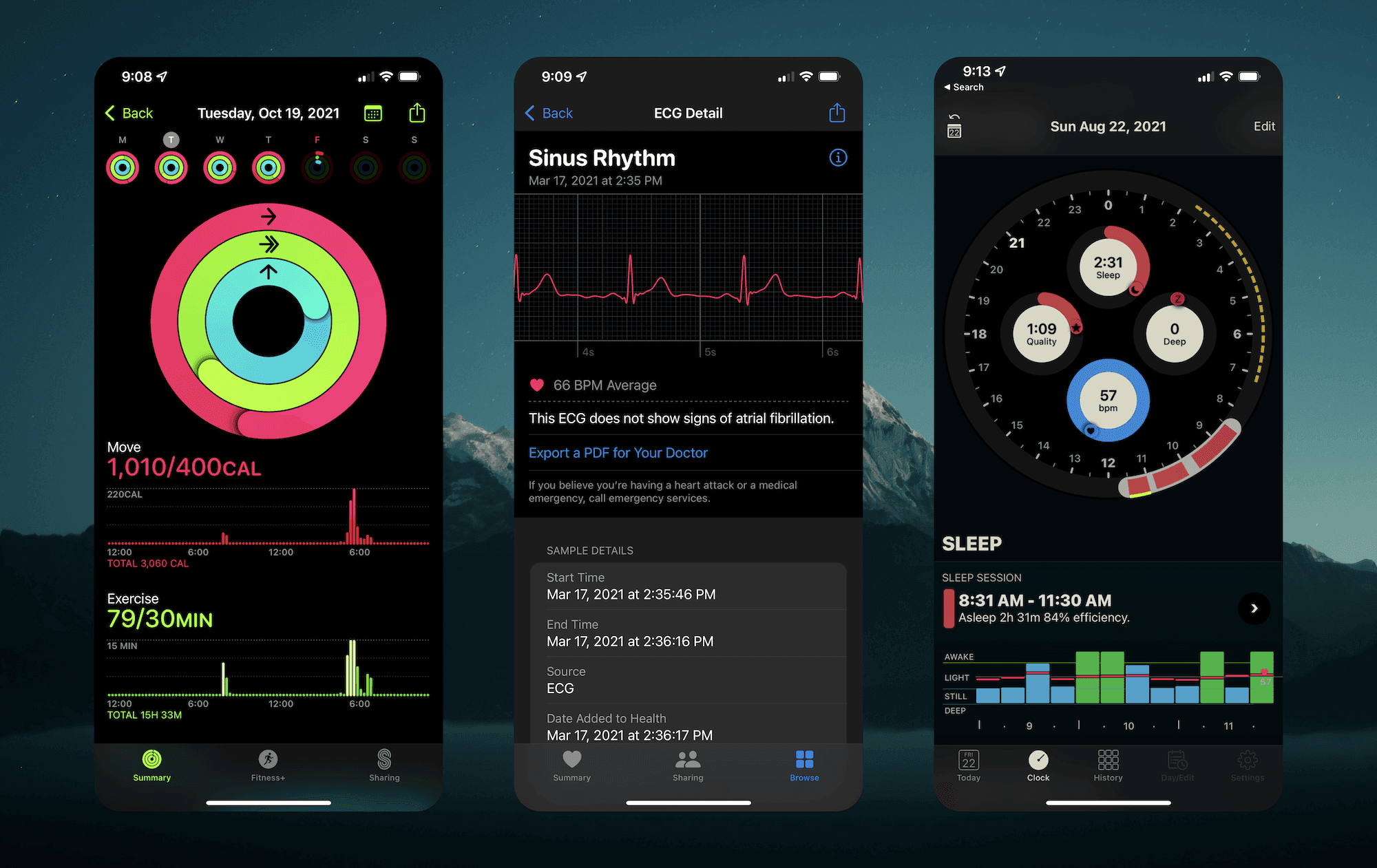
On my watch I use the Autosleep app to capture daytime sleeping. Apple's built-in sleep tracking is meant to be used at night, and Oura doesn't write naps to Apple health as sleep. With Autosleep, I'm able to capture in my data times that I nap during the day.
Closing my Apple Watch rings has become an important part of my fitness routine, however one problem with the rings is that they provide no opportunity for rest and recovery, either after a hard day of exercise, or an injury or sickness. I essentially do this manually, by lowering my goals some mornings if I'm in a situation where I need a rest/recovery day.
Other Tricks/Features I've Discovered
These are a few other apps/tricks/tips I've found over time that have helped me in making sense of my data. Maybe the hours I've spent researching and testing apps can be useful to someone else!
Apple Health Lab Record Integration
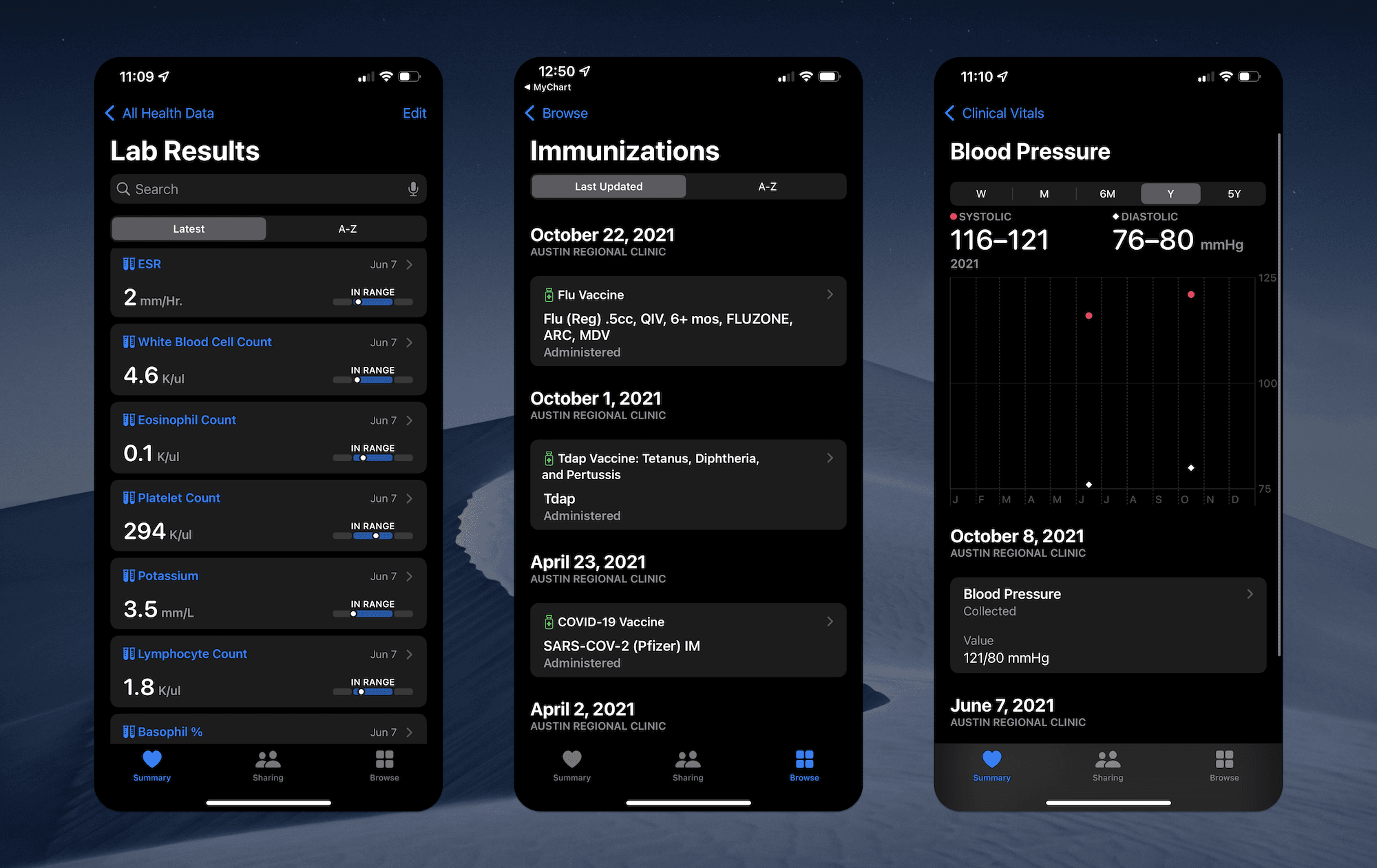
I recently switched to a new doctor, and their office uses MyChart. I was pleasantly surprised that this platform integrates directly with Apple Health. It's pretty cool to see lab results, vaccinations, and clinical vitals alongside the data from my day-to-day activities.
Additional Health Apps
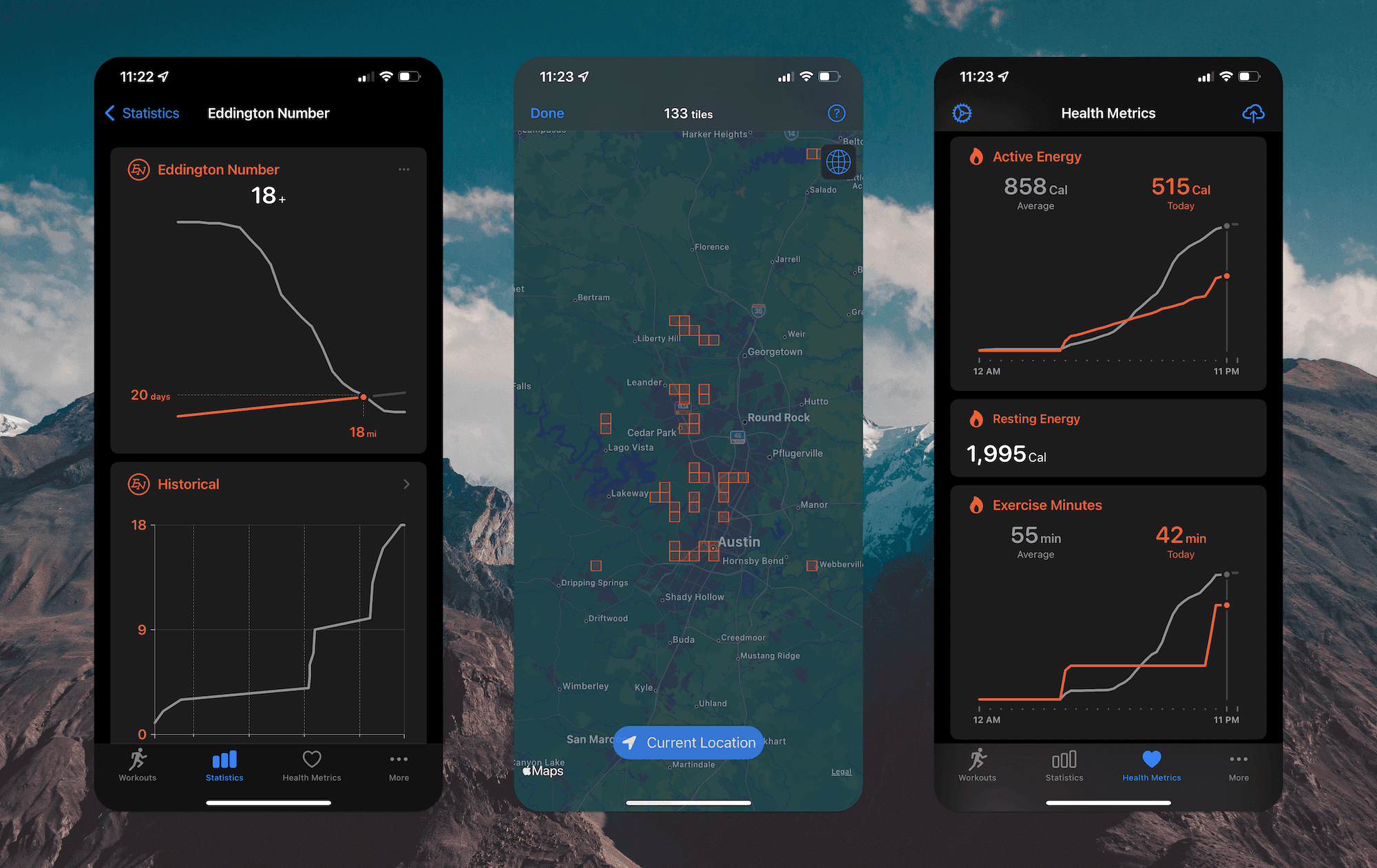
HealthFit is one of my favorite third-party health apps. It pulls directly from HealthKit and provides some interesting statistics, such as my Eddington Number, Explorer Score, and comparative graphs of my real-time data.
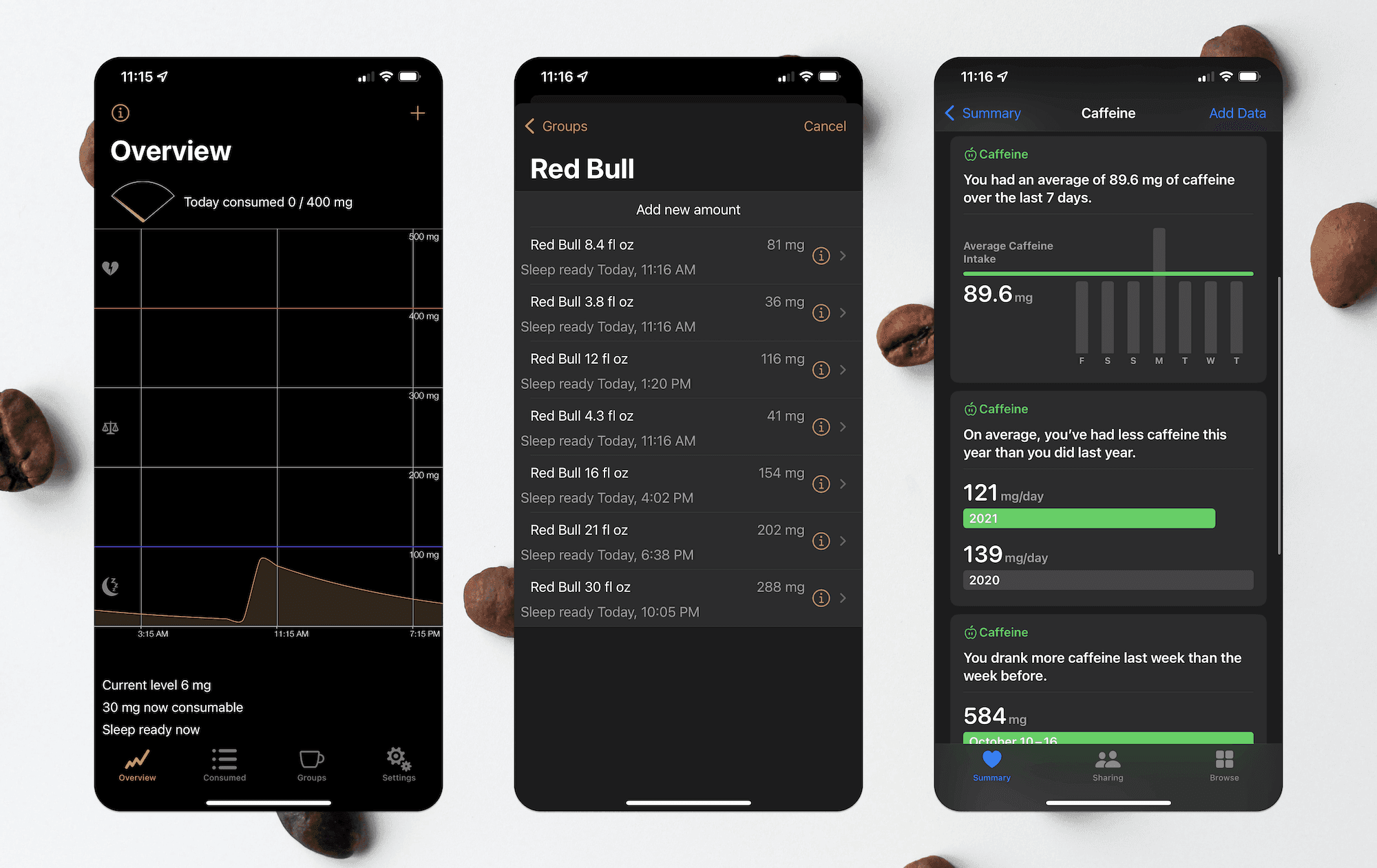
Caffeine App is what I use to track my caffeine intake. I like to monitor this to make sure I'm not consuming too much, or too late in the day. The app is nice for estimating how quickly caffeine will be metabolized and sleep will be optimal. As always though, I find the most useful data in Apple Health. I use shortcuts to automate inputting some of my most common beverages, which helps a bit to streamline the process.
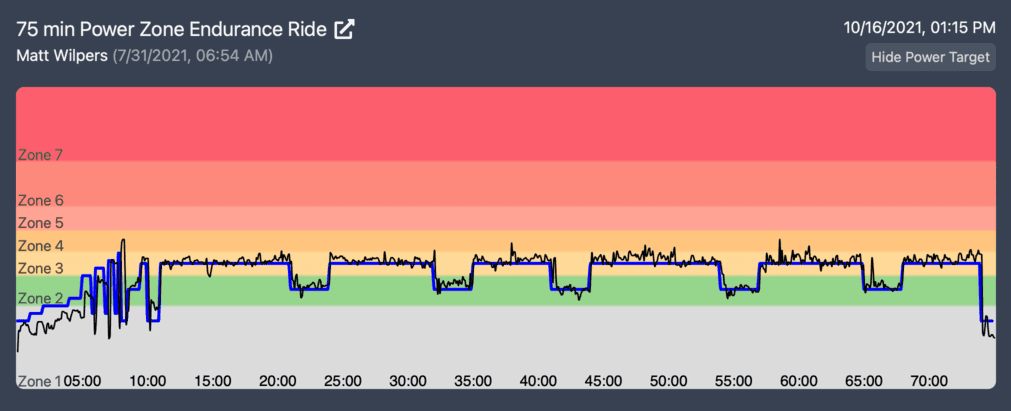
The final thing I use regularly is Apple Shortcuts. I find this powerful for filling in the gaps where my existing solutions don't quite give me the data I want. For example, I have an NFC tag that I can scan to log drinking a Red Bull - this logs both the caffeine intake and the equivalent water consumption. The GymKit integration with my bike also doesn't add to the cycling distance metric (this is an issue with Apple) - so I have a shortcut on my home screen I run after a workout to log the distance so my Eddington number is calculated correctly.
Additional Health Hardware
When doing a particularly long day of exercise, my Apple Watch battery doesn't always make it quite as long as I'd like. This is partially due to it being a couple years old, but also because the continuous heart rate monitor uses a fair amount of battery. To combat this, I often pair a Scosche Rhythm24 external heart rate monitor to my watch which disables the built-in monitor. This seems to improve my battery life quite a bit for long workouts, and also has a higher resolution of recording data, meaning more readings per minute while exercising.
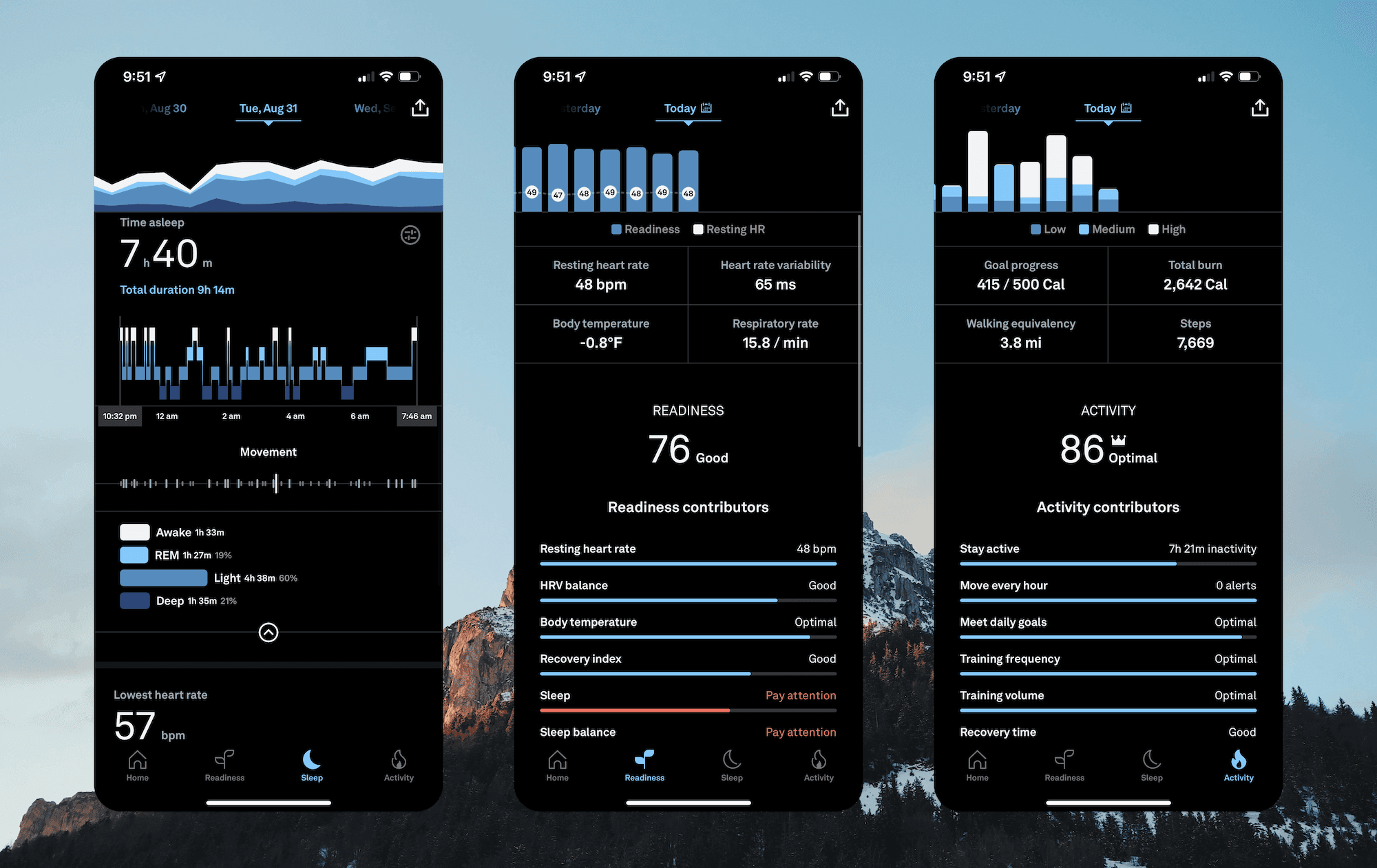
If I'm traveling and want to do workouts, I either do Peloton or Apple Fitness+ on my iPad Pro. These classes all work on my iPhone as well, but when possible I like the larger screen of the iPad. For Fitness+, my Apple Watch can still pair just like on the Apple TV.
Miscellaneous Stuff
Since we've come this far, I might as well give a list of the products that make up my home gym that I didn't have a chance to talk about:
- Tangram Smart Jump Rope - This is kind of a novelty item, but it is cool to see how many jumps I've done. I disabled the apple fitness integration though, since it adds lots of short workouts to my health data which I didn't love.
- Nike Air Zoom SuperReps - These are the shoes I use for HIIT workouts on the floor.
- Medium Density Foam Roller - Useful for rolling out sore muscles, but this is a pretty aggressive roller. Your mileage may vary, and you may prefer a smooth one to start.
- Foam Gym Flooring - I have 6 sets of these tiles covering my gym floor, which I built using 3/4" plywood over our carpeted floor to provide a stable base.
Conclusions
I hope this information was useful! I've spent a couple years now changing and tweaking my approach to connected fitness, and am very happy with how everything works together now! With everything writing back to HealthKit, I can be confident that my data is secure and backed up (thanks iCloud!) and provides an accurate picture of my health.
I love talking about fitness tech, so if you have questions, comments, or your own favorite software and accessories, feel free to reach out on Twitter! And of course, if you're a fellow Peloton rider like me, feel free to connect on Peloton!
Purchase List
If anything here grabbed your interest, for yourself or as a gift, I've put together a list below where you can purchase most of the items I talked about!